
to install APF you can either download it from this link and then install it with rpm command or from repository. first update repository list:
yum update yum install apf
after installing apf the main and important path of this program are listed in the table:
| /etc/apf/apf.conf |
| /usr/bin/apf |
| /usr/share/man/man1/apf.1.xz |
| /var/cache/apf |
for some configurations you can edit /etc/apf/apf.conf. some key parameters of this file are in the picture:
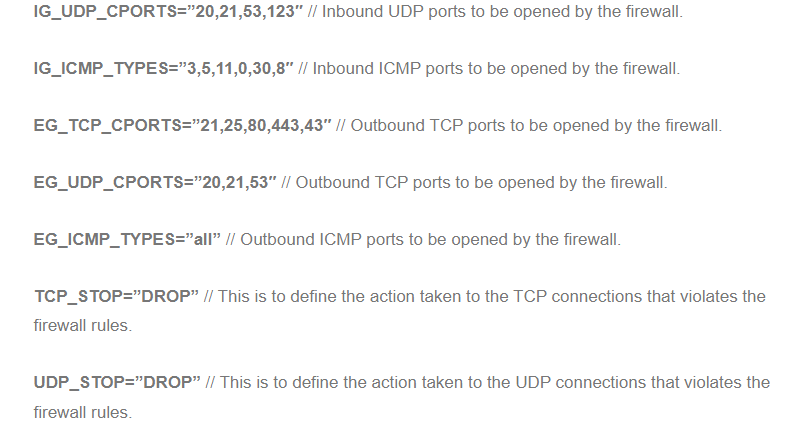
some important and practical switches and commands for apf are listed below:
/usr/local/sbin/apf -s // To start APF
/usr/local/sbin/apf -r // To restart APF
/usr/local/sbin/apf -f // To stop APF.
/usr/local/sbin/apf -l // To list all the firewall rules.
/usr/local/sbin/apf -t // To view the output log status.
/usr/local/sbin/apf -a <IP Address> // To allow a host in the firewall
/usr/local/sbin/apf -d <IP Address> // To deny a host in the firewall
/usr/local/sbin/apf -o // To view all the configuration options
/usr/local/sbin/apf –help // To view all the options provided by the firewall.