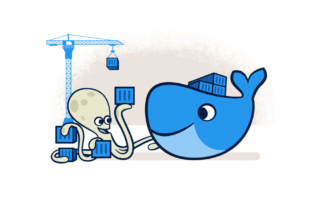
Before we start let’s clarify a common question amongst beginners what is the difference between docker desktop and docker engine? well first of all you can use both of the to develop and deploy your application but the core daemon that runs your API’s and everything is docker engine. docker desktop consists of a virtual machine that has docker packages inside
you can install docker engine on variety of systems like mac, windows and linux. the table below shows supported distrobutions
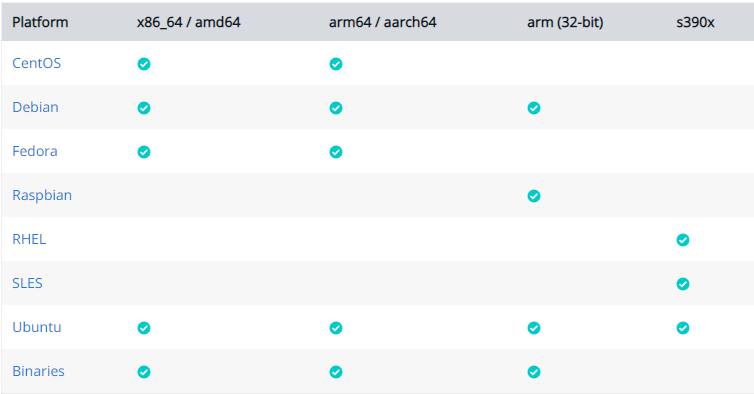
now in this post we are going to install docker on centos but ubuntu as another distro that is very popular to dockerize your production environment 🙂 most commands are pretty the same once you install and want to run docker on tour server
there are number of ways to install docker on linux many private companies prefer to create their own repository and use it to install and update docker you can learn more in this guide. but we stick to the simple more general way of using a package manager
to begin intsall docker on linux :
sudo yum install -y yum-utils
$ sudo yum-config-manager \
--add-repo \
https://download.docker.com/linux/centos/docker-ce.repo sudo yum install docker-ce docker-ce-cli containerd.io docker-compose-pluginsystemctl start docker sudo docker run hello-world
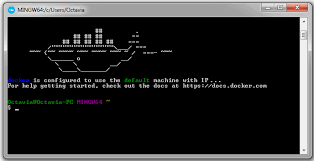
you’re all set now that you have install docker on Linux we are going to see so many cool projects done by it in our upcoming posts.